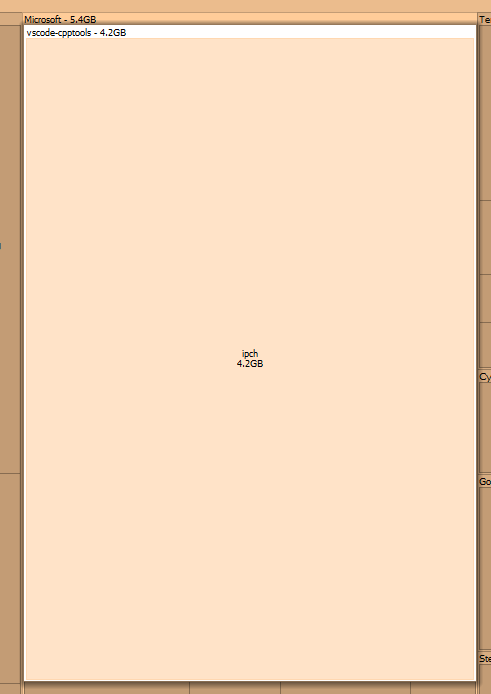
我就搞个算法题就变得这么大个,完全没有必要
这里面好像是智能提示缓存,可以先直接删掉,下次还会继续出来。
根据官网文档说法,把缓存大小设置为0
How do I disable the IntelliSense cache (ipch)?
If you do not want to use the IntelliSense caching feature that improves the performance of IntelliSense, you can disable the feature by setting the IntelliSense Cache Size setting to 0 (or "C_Cpp.intelliSenseCacheSize": 0" in the JSON settings editor).
C/C++ extension FAQ (visualstudio.com) How do I disable the IntelliSense cache (ipch)?
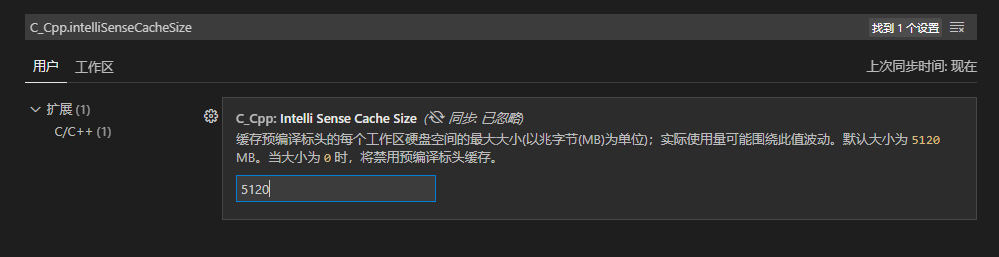
在VScode设置里面搜索,发现初始值特别大,把他改成512,问题解决。